Computer, Laptop, MacBook,
iMac,
PC & Phone Repair Services
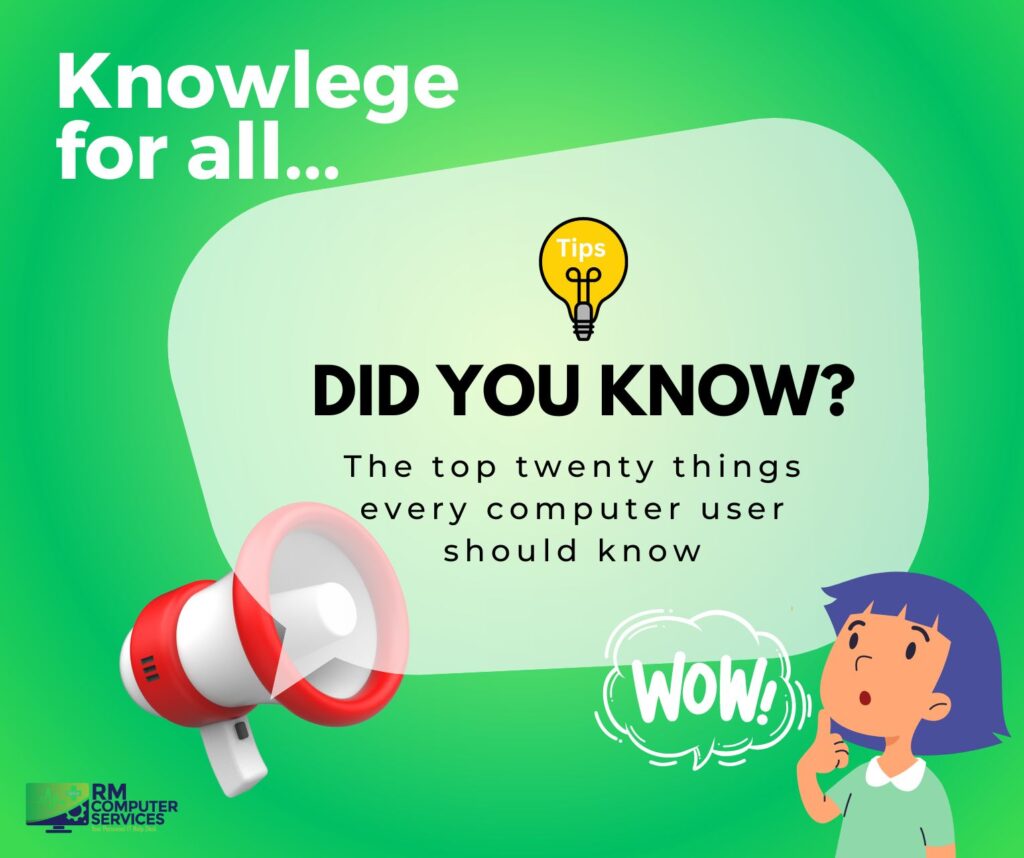
Computers are an integral part of communication technology, and learning how to use them can help individuals communicate more effectively. This includes sending and receiving emails, video calls, and text messaging.
In today’s world, many jobs require knowledge of computers, and having the necessary skills can make a person more employable. Additionally, being able to use computers effectively can make work more efficient and productive.
Computers are used extensively in education, from online classes to digital textbooks. Understanding how to use computers can make learning easier and more accessible.

1. Regularly clean your computer to remove dust and debris from its components. A can of compressed air can be used for this purpose.